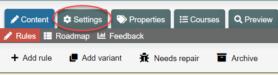Manuals
Recipe: change settings
You can always change a recipe’s settings:
- Log in to admin view.
- In the recipe menu, click the Settings tab.
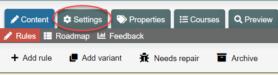
- The Settings menu will pop up.
- Make whatever changes you wish.
- Remember to click Save when you’re done!
You can always change a recipe’s settings: