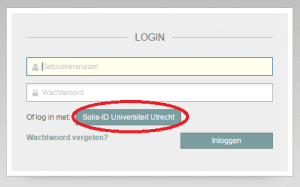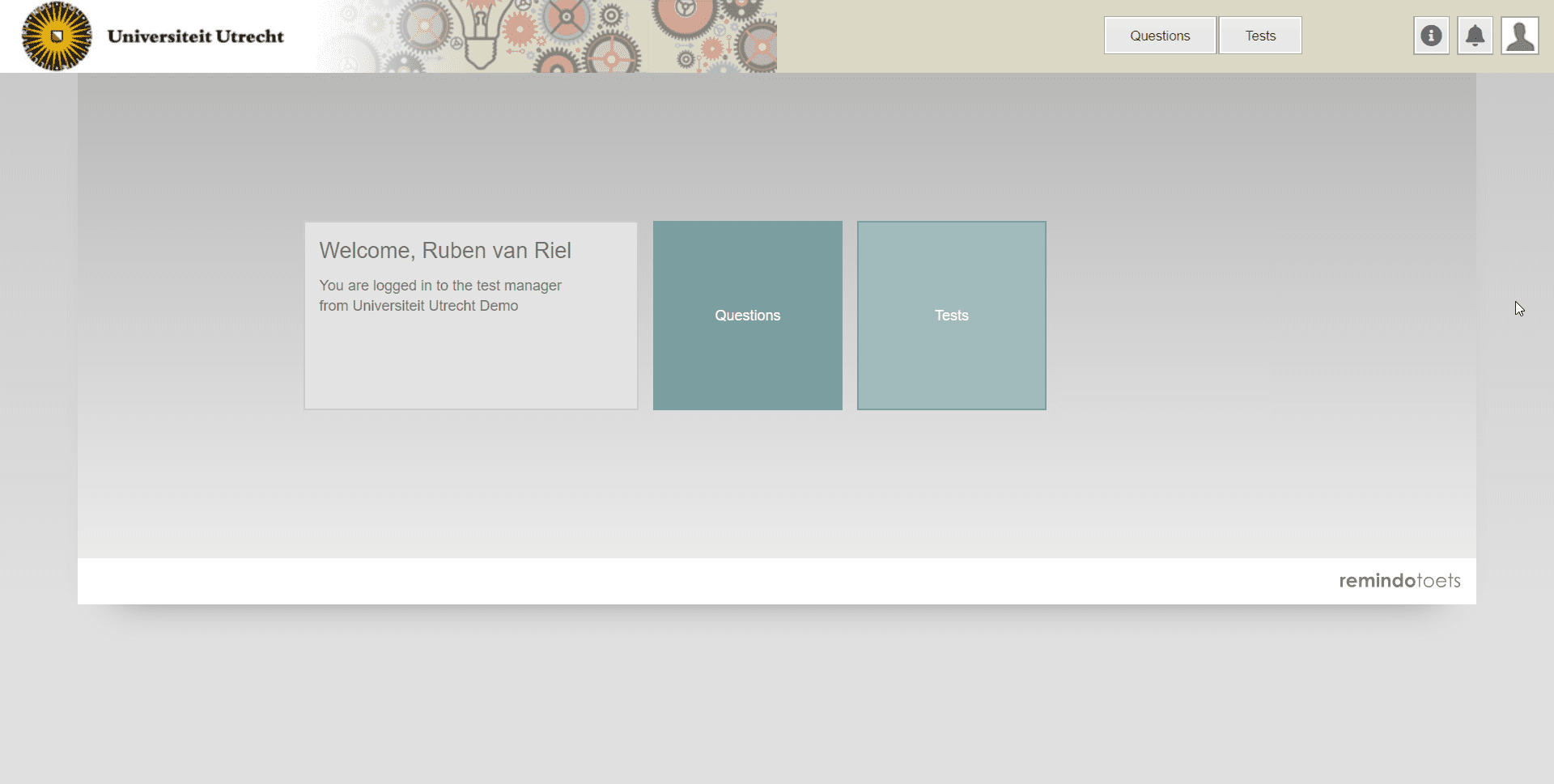Test questions and question bank
Logging in to Admin view (item bank & composing exams)
Remindo consists of two environments: Admin view and student view.
Admin view is for creating questions to put in the item bank and composing exams. You have to log in before you can start working in Admin view.
-
Step 1
- Navigate to: uu.remindotoetsmanager.nl.
- Log in using your solis-id and password.
-
Step 2
- If you’d like to manage the item bank, click Questions and select the faculty your course falls under.
- If you’d like to compose an exam, click Tests and select the academic programme your course is a part of.
- If you don’t see any faculty or course, please contact your key user (link to page ‘key users’ for the correct rights.
-
Update! It is also possible to compose exams using ‘Questions’. One advantage of this is that you can simultaneously select questions belonging to multiple categories (folders in your question bank) to add to an exam. Another advantage of this is that you can easily and quickly compose an exam with a fixed order. This function comes in handy when you have many separate questions in your exam.
If you would like more information on how to compose an exam via ‘Questions’, please go to the following page: Recipe: create from ‘Questions’